No documentation found for this version. Showing the latest available.
1.2.2. Object search
The object search widget is a useful resource when dealing with huge database models. With this mechanism, the user can quickly locate the desired objects by searching for them using portions of their names as filtering keywords. There are advanced options to filter the occurrences as well as to set the search by regular expressions, case-sensitive matching, or exact keyword matching. This widget can be toggled using the button ![]() Search located at the bottom-left portion of the design view. A complete description and usage of this tool can be seen in Chapter 6: Advanced tools.
Search located at the bottom-left portion of the design view. A complete description and usage of this tool can be seen in Chapter 6: Advanced tools.
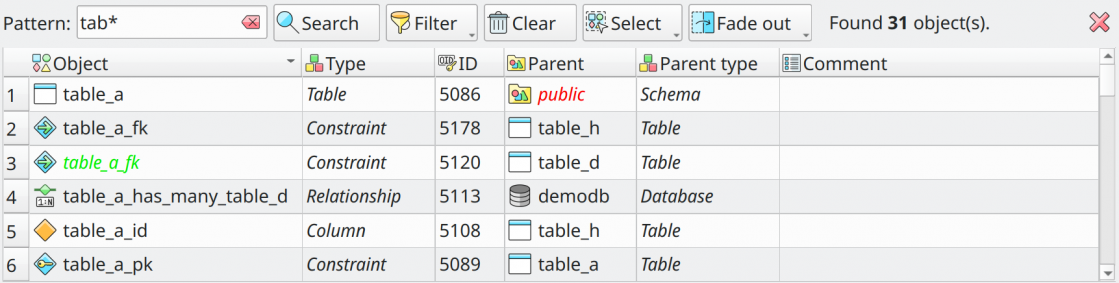
Apr 24, 2025 at 12:10