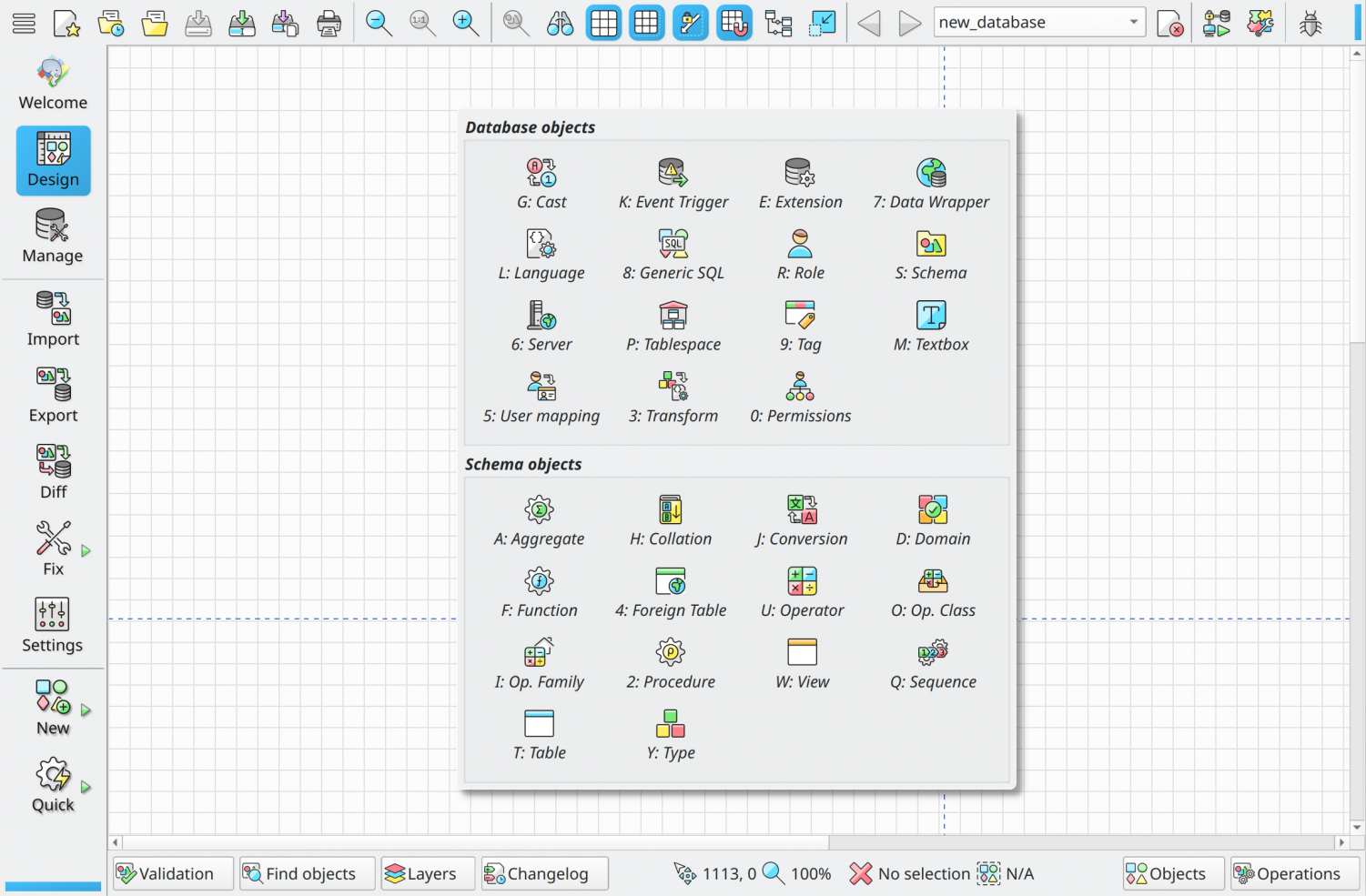2. Start modeling
Once pgModeler is started it is quite simple to begin the creation of a database model. Just press Ctrl + N (Linux or Windows) or Command + N (macOS) or just click the icon ![]() at the top-left corner of the main window to create a blank model. You can start creating the database objects by right-clicking the canvas area (see image below) and selecting
at the top-left corner of the main window to create a blank model. You can start creating the database objects by right-clicking the canvas area (see image below) and selecting New or using the same item in the model editing toolbar (see Main window section in the previous chapter).
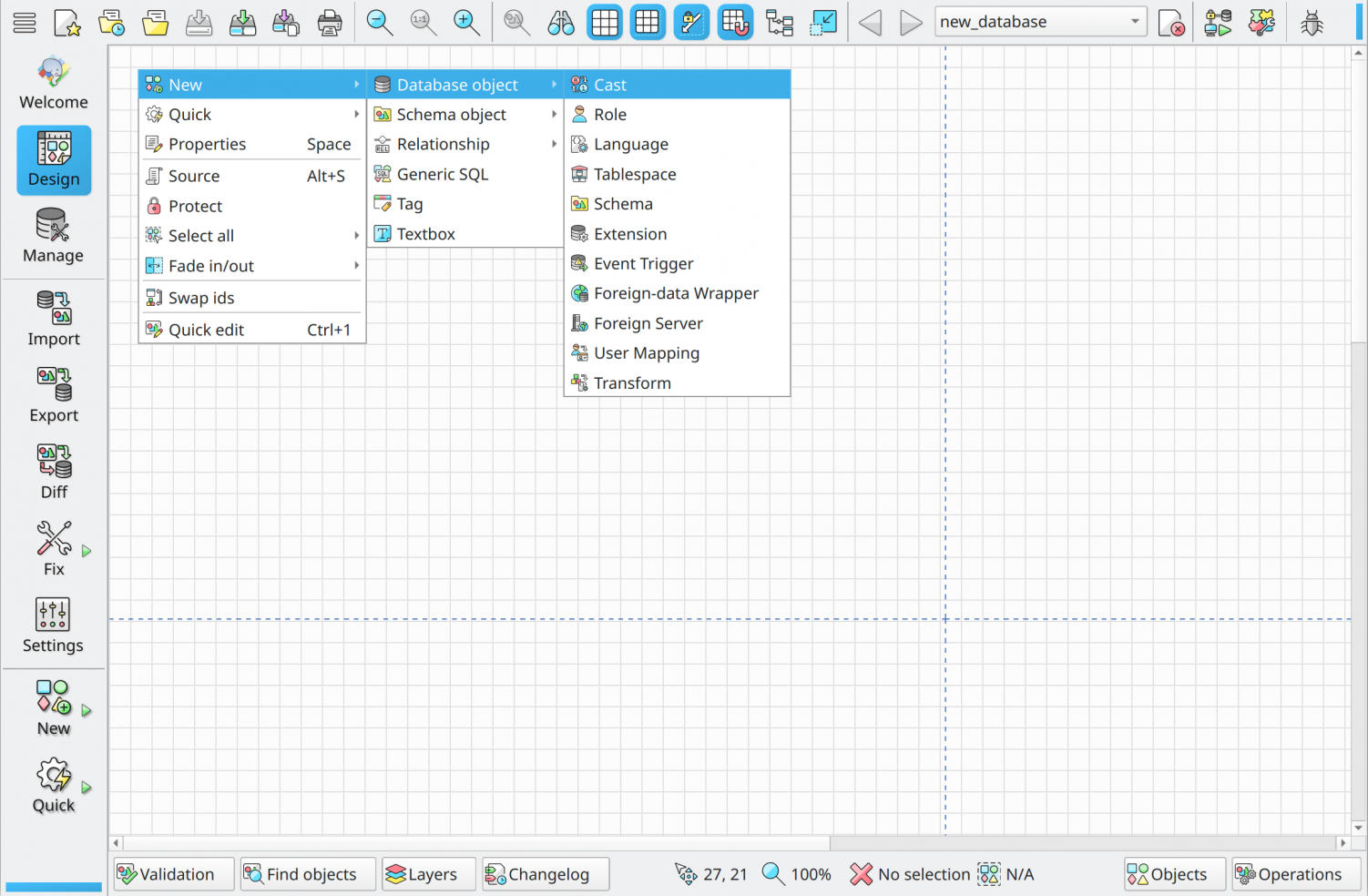
There is still another control called new object overlay, which can be displayed by hitting N, and expanding the pop-up menu in the image above into an overlay that permits the creation of objects just by hitting the keyboard keys without the need to use mouse clicks. This control is explained in detail in Chapter 7: Modeling tips and tricks.