7.5. Object's dependencies and references
As told before, in pgModeler the objects are tightly coupled demanding special care when manipulating them. Sometimes, depending on the size of the database model it's hard to keep in mind what objects depend on or reference others. For cases like this pgModeler implements a dialog where the user is able to check the object's dependencies and references.
In that dialog, there are two tabs that separate the dependencies from references. In the dependencies tab, the user can hide indirect dependencies from the listing by checking the Exclude indirect dependencies option. In pgModeler, an indirect dependency is an object that is a dependency of the dependency of another object.
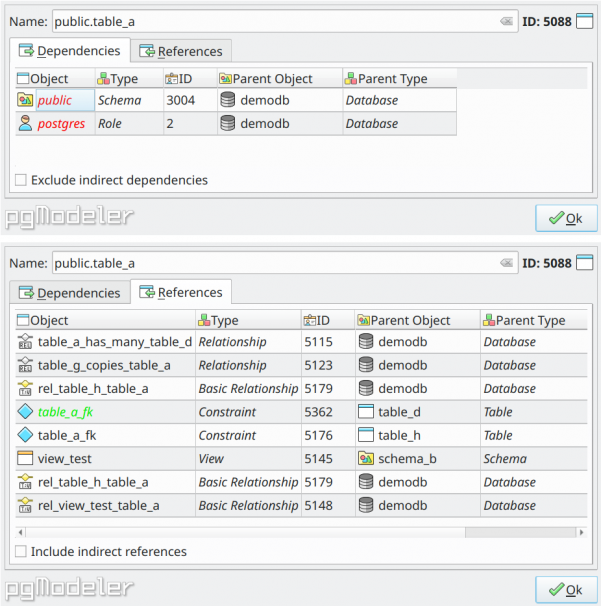
By the same analogy, in the references tab, the user can toggle the display of indirect references for a given object by checking the Include indirect references option. In that case, the indirect references display is disabled by default. In order to clarify, an indirect reference is an object that is referencing a reference of the current object. Finally, it's possible to interact with any item listed on both tabs by double-clicking them. This action will cause the object to be loaded in its respective editing form.