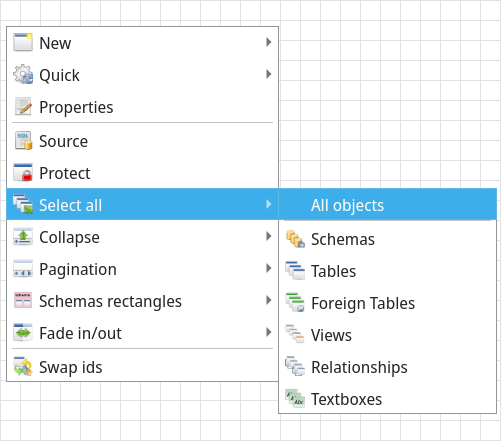7.7. Select several objects at once
There are three ways to select several objects over the model. The first one is through the range selection mode, that selects objects which the boundaries intercepts the selection rectangle manually drawn by the user. By default the range selection is activated by holding the Shift key and dragging over the canvas area. In order to allow the visible rectangle to select objects just release the Shift and the mouse button. It is possible to change the activation mode of this feature on general settings.
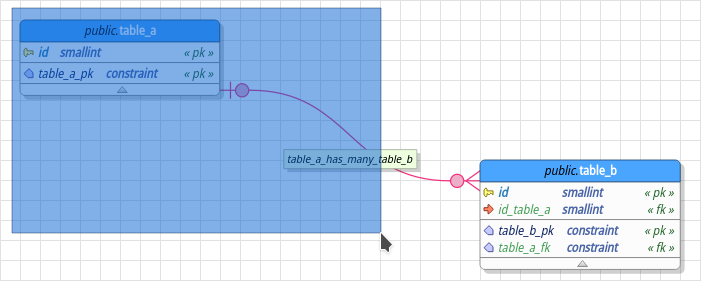
The second way to select a set of objects is through the schema object. In this form you can right clicking the schema rectangle on canvas area or a schema item on model objects widget and select the Select children action causing all graphical objects under the same schema to be selected.
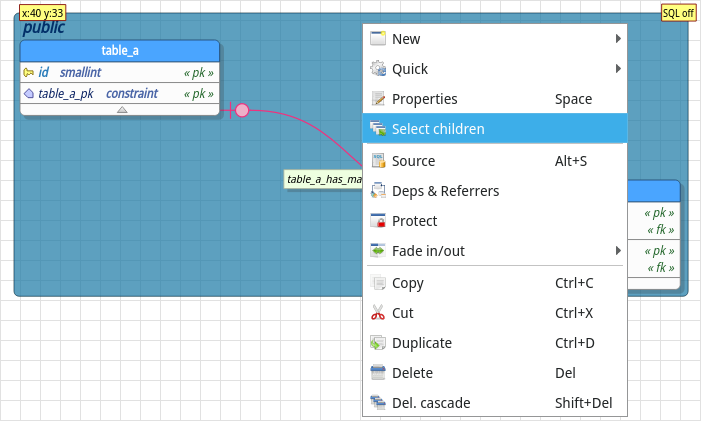
The third way to select a set of objects is by using the Select all action when right clicking a blank portion of the canvas. In that case, it's presented to the user what kind of graphical objects should be selected.